This post walks you through how to backup a PostgreSQL database to an AWS s3 bucket.
There are a few installations we’ll need to make before allowing our on-prem Postgres server to communicate with AWS.
Install pip
- Use the
curlcommand to download the installation script. The following command uses the-O(uppercase “O”) parameter to specify that the downloaded file is to be stored in the current folder using the same name it has on the remote host:curl -O https://bootstrap.pypa.io/get-pip.py - Run the script with Python to download and install the latest version of
pipand other required support packages:python36 get-pip.py --user
When you include the--userswitch, the script installspipto the path~/.local/bin. - Ensure the folder that contains
pipis part of yourPATHvariable.ls -a ~ - Add an export command at the end of your profile script that’s similar to the following example.
source ~/.bash_profile - Now you can test to verify that
pipis installed correctly.pip3 --version
Install the AWS CLI with pip
- Use
pipto install the AWS CLI.pip3 install awscli --upgrade --user - Verify that the AWS CLI installed correctly.
aws --version
Now that we have AWS CLI installed, we can configure our new client. You will need AWS Access Key ID, AWS Secret Access Key, Default Region Name and Default Output Format This information you can go to the IAM AWS Section.
aws configure
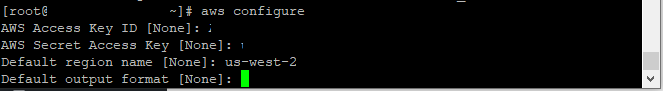
To view your s3 buckets use the following:
aws s3 ls
Now that AWS is configured and we can view our s3 buckets, let’s make a backup:
PGPASSWORD="password" ./pg_dump --no-owner -h localhost -U databasename > ~/databasename.sql
To view the backup file use the following:
cd /root
dir
Now that we have a backup, let’s create an AWS s3 bucket to store them in:
aws s3api create-bucket --bucket postgres-backups --region us-west-2 --create-bucket-configuration LocationConstraint=us-west-2
Back in AWS, you can see the new bucket:

Once the new bucket has been created, let’s push the backup we took earlier to this bucket.
aws s3 cp databasename.sql s3://postgres-backups/
